Payment Options
Students can submit payments online, in person, by a third party or tuition waiver and utilizing financial aid and/or Nelnet payment plan. All payment options adhere to the same payment due date.
Our cashiering stations are located at Student Services Building Room 308. Forms of payment accepted are cash, cashier’s check and money order. Credit/Debit cards are not accepted. If using a personal check to pay tuition for a past due balance, bursar stops will not be released for at least 4 business days for the check to clear.
Money Order/Cashier’s Check are payable to MEDGAR EVERS COLLEGE
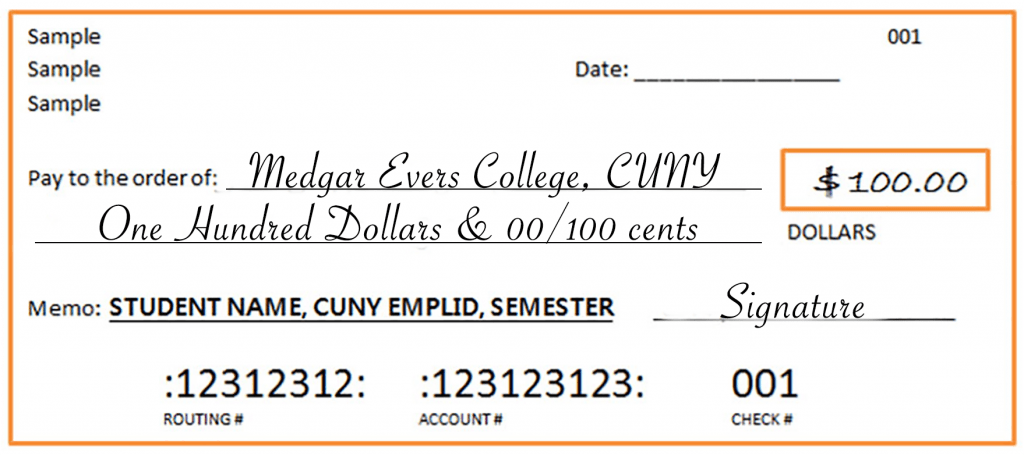
Effective July 2019, CUNY in now accepting credit card payments for tuition balances, on CUNYFirst. To make a credit card payment online please follow these instructions:
- From the student center page, click the Financial Account box
- Then select Make a Payment, the Message Board page should appear, if not the pop-up blocker needs to be disabled.
- Click View & Pay Accounts. You will see a screen that displays all of the CUNY schools (past and present) associated with your Empl ID.
- Click the Make a Payment box, the Paying Account Activity screen will appear. A payment amount box along will display at each CUNY school along with a check box.
- Since each school is listed, each payment amount box either will be populated with a dollar amount if you owe money to that school, or will be blank if nothing is owed.
- You can choose to pay the entire amount in the payment amount box, or you can choose to override the pre-populated amount and enter the amount you wish to pay in the payment amount box next to the school you want to pay.
- Select the Payment Method in the drop-down menu (eCheck, Credit Card, International Payment and Apple Pay) – select Credit Card and follow the remaining payment information prompts. Make sure you are only sending money to a school where you have outstanding charges.
- Confirm the amount. If the information is wrong, cancel and start over.
There are no additional fees when making a payment by an electronic check. However, checks returned for insufficient funds/unable to locate will incur a $20.00 fee.
- From the student center page, click the Financial Account box
- Then select Make a Payment, the Message Board page should appear, if not the pop-up blocker needs to be disabled.
- Click View & Pay Accounts. You will see a screen that displays all of the CUNY schools (past and present) associated with your Empl ID.
- Click the Make a Payment box, the Paying Account Activity screen will appear. A payment amount box will display at each CUNY school along with a check box.
- Since each school is listed, each payment amount box either will be populated with a dollar amount if you owe money to that school, or will be blank if nothing is owed.
- You can choose to pay the entire amount in the payment amount box, or you can choose to override the pre-populated amount and enter the amount you wish to pay in the payment amount box next to the school you want to pay.
- Select the Payment Method in the drop-down menu (eCheck, Credit Card, International Payment, and Apple Pay) – Select eCheck and follow the remaining payment information
- prompts. Make sure you are only sending money to a school where you have outstanding charges.
- Confirm the amount. If the information is wrong, cancel and start over.
A payment plan is an easy and convenient way to manage your semester bill by providing a low cost option to budget tuition & fees. It is not a loan program- there are no interest or finance charges assessed and there is no credit check.
- The only cost is a one-time, per semester, non-refundable enrollment fee of $25. For more information, you can visit: Nelnet Payment Plan
To enroll in a Nelnet Payment Plan:
- From the student center page, click the Financial Account box
- Then select Payment Plan, the Message Board page should appear, if not the pop-up blocker needs to be disabled.
- From the Message Board select Payment Plan.
- Select available payment plan and click Sign Up for New Payment Plan. For additional help, please call Nelnet at 888.470.6014.
Students with prior outstanding balances are able to enroll the Past Due payment plan; however, enrolling in the Past Due payment plan will not release a bursar stop until the entire prior balance is paid in full.
Students with prior outstanding balances are able to enroll in current Nelnet payment plan for the prior balance. That option will not release a bursar stop until the entire prior balance is paid in full.
If you are expecting to have Financial Aid to pay for your registered courses, you must apply for as many types of aid as you may be eligible for by filling out a Free Application for Federal Student Aid (FAFSA) and a Tuition Assistance Program (TAP) form. For additional information about financial aid please go to the Financial Aid Office website.
Financial Aid awards are expected to be posted on your account by your tuition payment due date. It is extremely important for students to file for financial aid early, follow up with the Office of Financial Aid in the Student Services Building Room 108 and submit all documentation requested. Students who do not receive financial aid are responsible to pay all tuition and fees. Students must determine their eligibility and amount of financial aid available prior to the beginning of the semester. Changes made to your courses, adding/dropping courses could affect your financial aid.
Students receiving a scholarship from Medgar Evers College Scholarship Office should determine eligibility requirements, award status and other contingencies with the Scholarships Office.
Recipients of a scholarship from an employer, fund or other organization must present their award letter or voucher each semester, even if the document states that the organization will pay for multiple semesters. The documents must be dated during the same time period as the semester of use. Upon submission, the student account will be notated accordingly.
If funding from your organization/employer/third party is contingent upon registration status, grades or financial aid, the Bursar’s Office reserves the right to disclose all academic/financial information as required by the sponsor as well as postpone, adjust, cancel or return benefits.