Navigate
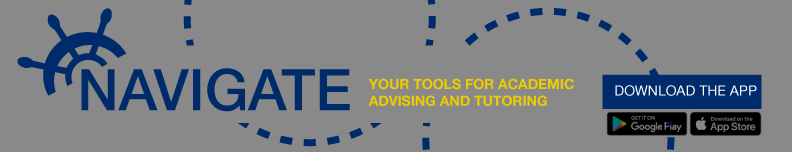
Navigate For StudentsThe Office of Academic Affairs at Medgar Evers College has partnered with the EAB Student Success Collaborative to help our students succeed! Navigate is a platform that combines predictive analytics and communication tools for academic advising and tutoring. Students can use Navigate to connect with their team of advisors, schedule advising sessions, retrieve advising notes, connect with campus resources and leverage advising tools.
How it works
NAVIGATE (formerly known as CAMPUS) is a cloud-based student support tool that helps university stakeholders connect with students and uses predictive analytics to alert advisors, staff, and students if a student is veering off the path to graduation.
DOWNLOAD THE APP
Why Use Navigate Student?
- Get Step-by-step Guidance: Navigate Student is a free mobile app that will help you succeed at Medgar Evers College. It’s your very own personal advisor.
- Make Connections: Whether you’re looking for academic advising, tutoring, counseling, or professional support, NAVIGATE STUDENT will connect you to the right people and resources on campus.
- Connect to the support you need faster: Have questions or run into a problem? NAVIGATE STUDENT appointment scheduler get you in touch with the people who can help. Best of all, appointments can sync with your phone’s calendar.
- Never miss important events or deadlines: NAVIGATE STUDENT’s academic calendar feature integrates with your smartphone, so you’re ready for everything! Plus, you can add your reminders and to-dos.
- Major Explorer: Match your interests and career goals with the right major, look at transferrable skills, and career options for each major.
- Topics: Step-by-step tips on paying for college, making degree progress, getting involved on campus, and much more.
- Class Schedule: View your class schedule and easily connect with professors.
- Hold Center: Connect to the right office so you can quickly resolve holds.
LOGIN TO NAVIGATE FOR STUDENTS
Quick Start Guide for Navigate
Navigate For Faculty & StaffThe goal for Medgar Evers College’s partnership with EAB’s platform Navigate is to help improve retention and graduation rates by identifying areas of additional support needed for students to complete their degrees and suggest roadmaps to a degree based on their academic strengths and past successes.
Why Use Navigate Student?
Prioritize outreach and interaction with your students
Engage in conversations with students who may have greater success outside their chosen major
Simplify intervention by aggregating previously disparate data into a 360-view of student performance
Evaluate and compare alternative major decisions based on predicted academic performance
Proactively contact students to arrange advising or other student support services
LOGIN TO NAVIGATE FOR FACULTY & STAFF
Resources
Simplify Your Day and Empower More Students to Succeed
Connect Wuth Your Classroom and Empower More Students to Success

